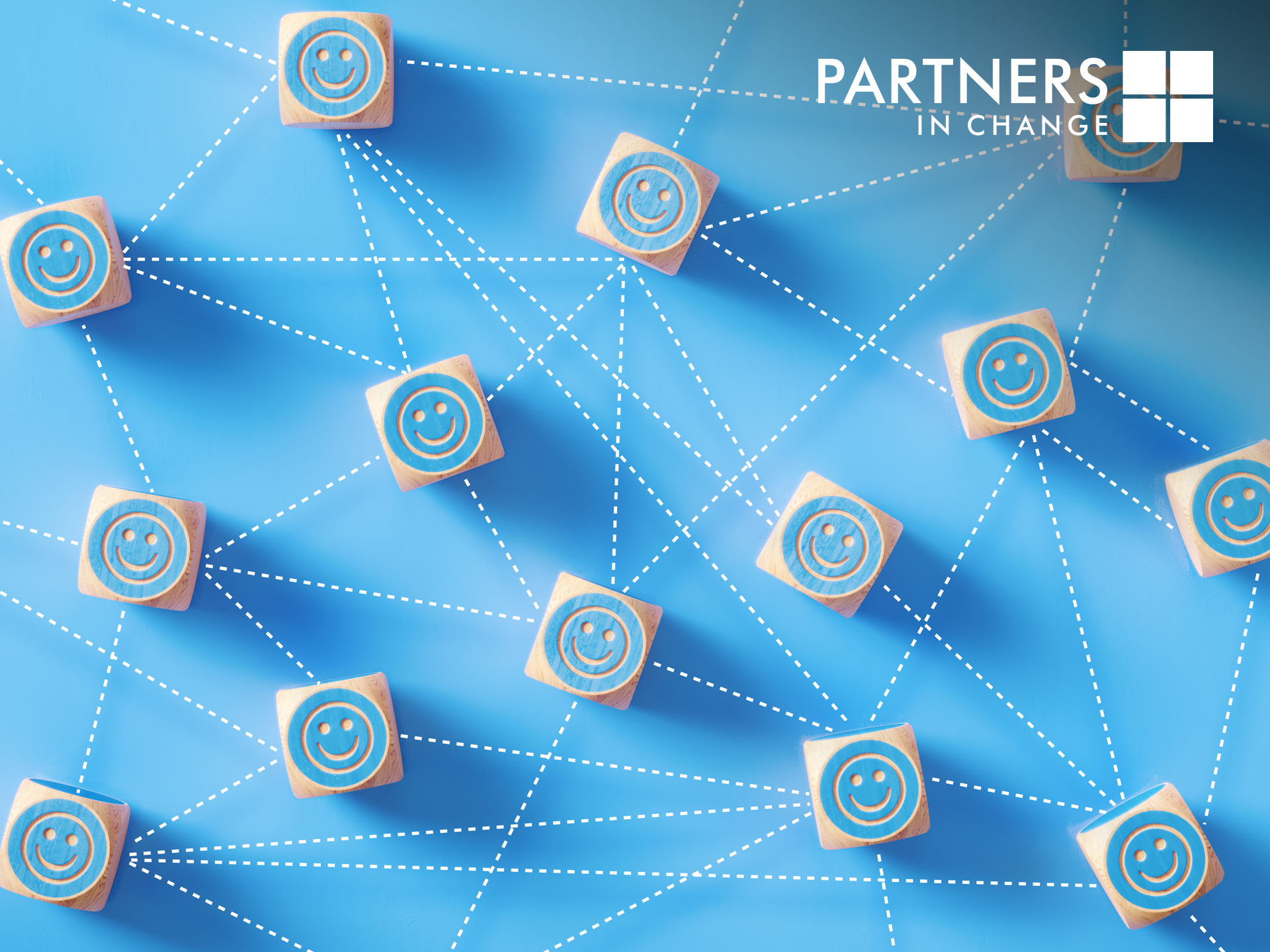
As I’m writing this article, the sun is low in the sky and we’re about to embark on at least another month in lockdown. It would be easy to be gloomy about the coming weeks but, in the spirit of continuous improvement, I thought it worthwhile to share the pooled wisdom of my colleagues on the subject of making remote meetings better for everyone.
To help keep things positive during the new lockdown, we asked our community of change specialists (who often spend 70% of every day in remote calls) to share what they had seen across their various programmes that might make a winter staring at Zoom a little more palatable.
Here are a handful of proven ideas that you might find useful when looking to keep your teams working well together. They are organised under four headings; Welfare, Finding the Fun, Time Management and Orchestrating Zoom. None are rocket science, but we hope the list will remind you of some good ideas you might use.
Welfare
- Don’t let your team forget health and safety just because they’re at home.
Working at the kitchen table or in the spare room with a repurposed dining chair is a recipe for backache and neck strain. Remind your people that self-care principles remain the same at home as in the office; screens should be at eye level, wrists should be supported, etc.
- Allow meeting attendees to be mobile.
Let everyone know that they can attend certain meetings (e.g. catch ups, team meetings) whilst walking the dog, power-walking or ambling around the block etc. Combining exercise and work when the days are getting shorter makes perfect sense. On top of all the other benefits that sunlight and exercise offer, there seems to be increasing evidence that Vitamin D could be a benefit in minimising the severity of Covid.
- Check whether everyone is needed at recurring meetings.
Regular meetings in diaries have a habit of growing attendee numbers over time. Does everyone need to be there every time?
- Silent collaboration sessions.
Sometimes, multi-person meetings are difficult, especially if a some participants persistently dominate airtime on the call. To solve this, allow collaboration without the pressure of audio or video interaction using apps such as Slack.
- Allow attendees to leave meetings if they feel they are not adding value.
- Cut everyone some slack!
We’re in the middle of a pandemic, with economic hardship adding to the pressures on our mental health. It could be that some of the team aren’t totally in the zone 24/7. That’s to be expected. Acknowledge it, check with the individual(s) off-line, and allow the occasional lapsed deadline or dip in focus.
- Have the ‘blurred boundaries’ conversation.
It’s easy to extend the working day across every waking hour by leaving the laptop and phone ‘on’ and ready to go. In fact one of our clients said to us in passing ‘I no longer go to work; I live at work’.
Some perhaps enjoy the flexibility of full time working from home, but for others it leads to an unhealthy balance and never feeling able to switch off: this is a recipe for chronic fatigue and burnout.
Finding the Fun
- Schedule informal ‘water cooler’ sessions.
Perhaps over a lunchtime once per week, consider scheduling a little light-hearted interaction – perhaps a pub style quiz or a game readily available online. Send everyone a Domino’s voucher and share lunch as a group. Keep work off the agenda.
- Take turns to wear the Zoom mask or show imaginative backgrounds.
Meetings that start on a light note often elicit greater input as the audience ice is broken.
Time Management
- Leave a mandatory hour over lunch blank for all.
No meetings 12noon until 1pm forces everyone to take a break from their screen. We’ve seen some clients take this further and schedule meeting-free half days and full days.
- Book-end the working day.
It might seem like heresy (and totally impractical for some roles) but avoiding calls for the majority of the team before, say, 9am, or after 4pm, gives everyone time to plan for the day ahead, complete work and reflect on the day just gone. It also helps a little with those blurred boundaries by providing a buffer zone between our own time and work.
Orchestrating Zoom
Compared to F2F meetings, those charged with running meetings over video have by now I’m sure realised that, to get the best out of them, they need to be carefully and actively orchestrated.
Orchestration is the art of actively managing the components (in this case your team) to make the impact of the group greater than the sum of parts. Small screen images make it difficult to read body language, meaning the chairperson (the orchestrator) must be especially vigilant.
The following ideas might help in this process:
- Encourage all to consider showing only the ‘speaker’ view.
Now we’ve all got over the fascination of appraising our co-worker’s background book collection, we find it can help if attendees select a ‘speaker only’ view to help stay focused.
- Camera ‘off’ is ok for some meetings.
Giving our eyes a rest and just talking can feel like a break in itself after several hours staring at a screen.
- Schedule meetings for less than the traditional hour or half hour.
25 minute or 55 minute meetings are just as productive as their 30 and 60 minute siblings, and allow attendees to get drinks, stretch, take a natural break etc. This is especially useful for those regularly attending five or more hours of Zoom calls each day.
- Actively manage the meeting: listen hard, seek everyone’s view, consider contribution by invitation.
Zoom meetings are made frustrating by the lack of cues afforded by body language which help us all in F2F meetings to make timely inputs. For those missing the finer social skills, Zoom can be a licence to trample over everybody’s opinion. Ensuring all have a voice and stage managing inputs help minimise frustration.
- Regularly review if meetings are working for all.
If you haven’t done it recently, take some time with your colleagues on a 1:1 basis to review how remote working is playing out for them – what works for people and what doesn’t. Share the responsibility for making it work for everyone.
I’m sure that there are other good ideas and practise out there. If there are any other recommendations you’d like to add – or draw attention to unintended consequences you’ve encountered, then please use the comments below.


Recent Posts